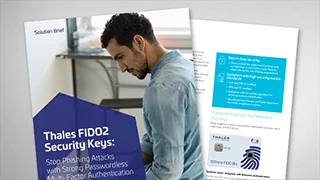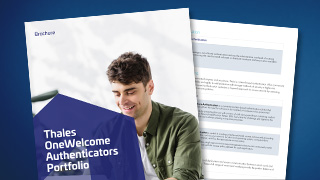The SafeNet eToken Fusion Bio makes passwordless authentication effortless by combining FIDO security with a simple fingerprint login. Designed to eliminate phishing attacks and protect against today’s most common credential-based threats, it delivers a seamless user experience that drives adoption across the enterprise.
Built on open standards, it ensures fast deployment at scale without added infrastructure, while keeping privacy intact—your fingerprint data never leaves the device.
Dilemma 1: Security Risk (Phishing)
#2
Passwords are still everywhere and so is phishing.
In 2025, phishing rose from #3 to #2 globally, just ahead of ransomware.
Dilemma 2: User Experience Friction
87%
lost patience online in the past 12 months
31%
cite password resets as their top frustrations
19%
abandoned a brand after forgetting a password
Why Organizations Choose Thales Biometric FIDO Tokens
Resistant Against Cyber Attacks
Protects against phishing and man-in-the-middle attacks using secure FIDO2 authentication, verified by fingerprint or PIN. Delivers multi-factor security in a single step
Frictionless Biometric Experience for better Adoption
Users simply tap their fingerprint to authenticate. No passwords to type or remember. Fast and secure access to apps and systems.
Easy to Deploy at Enterprise Scale
Simplify provisioning, lifecycle management, and integration with Thales Enterprise Editions. Ideal for IT teams managing hybrid workforces or distributed users
Compatible with Multiple Devices
Authenticate across Windows desktops, Android smartphones, and major browsers with native support, no driver installs needed
Built for PKI and FIDO
Supports both modern FIDO2 protocols and traditional PKI/CBA environments. Ensuring compatibility with existing infrastructure and compliance requirements
Privacy by Design
Fingerprint data stays on the token and never shared or stored in the cloud. Ensures GDPR compliance and user data protection.
New FIDO biometric key
Driving MFA Adoption Across the Organization
The SafeNet eToken Fusion Bio security key accelerates MFA adoption by removing common obstacles and delivering a fast, intuitive login experience. With fingerprint-based login, users don’t need to remember passwords, install apps, or complete training, making strong authentication effortless. This simplicity speeds MFA rollout across the organization and enables CISOs to extend phishing-resistant security at scale without pushback.

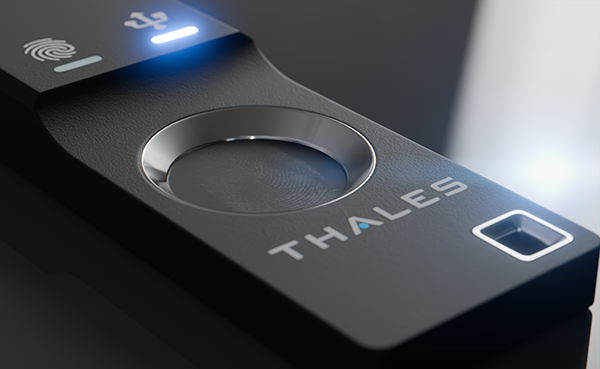
Where Strong Security Meets Better User Experience
Fingerprint authentication makes secure access effortless. By combining phishing-resistant FIDO2 and PKI protection with seamless biometrics, it strikes the right balance between uncompromising security and a streamlined user experience. This balance drives adoption, supports compliance, and strengthens enterprise trust.
Key Features
- Biometric fingerprint. User data never leaves the token
- FIDO2.1 with Fingerprint
- Thales FIDO enterprise edition available.
- Certified FIPS 140-2 L2 (PKI module)
- PKI authentication with PIN
- IDPrime 930 (Thales proprietary Platform)
- Customization (logo Company)
- USB-C or USB-A connection. Compatible with laptops, tablets, desktops, and mobile devices

Typical use cases

Windows Log on
Secure access to desktops with just a fingerprint – no password or PIN needed

Web App Login
Authenticate to enterprise apps from both desktops and Android mobile devices

Secure Document Signing
Sign or encrypt sensitive documents and emails with the same token – using PIN
Flexible for Any Team. Scalable for Any Enterprise.

Frontline Workers
Quick access to shared desktops with no PINs to remember.

Employees with Low Technical Literacy
Simple and intuitive, no apps to install, no learning curve. Fingerprint-based authentication gets users on board faster.

VIPs & High-Sensitivity Roles
For those who demand premium, secure access to critical systems and data with biometric convenience and PKI capabilities.

Office & Mobile Workers
Whether in the office or on the go, users can:
- Access sensitive resources from their laptop or Android phone
- Tap and authenticate instantly with their fingerprint
- Stay secure even while traveling
Enterprise-Ready Deployment Options for the SafeNet eToken Fusion Bio Token
The SafeNet eToken Fusion Bio security key is available in an Enterprise Edition, offering flexible deployment and management options tailored to your organization’s needs.
- Decentralized Rollout: Managed your SafeNet eToken Fusion Bio token via SafeNet FIDO Key Manager: End users self-enroll their fingerprint and PIN directly through a desktop or mobile app.
- Centralized Rollout: Administrators can centrally configure, assign, and revoke SafeNet eToken Fusion Bio tokens at a scale for streamlined provisioning and control.
- Integration: Seamlessly connects with SafeNet Trusted Access, Entra ID, Okta, Ping Identity see more for our compatible services.
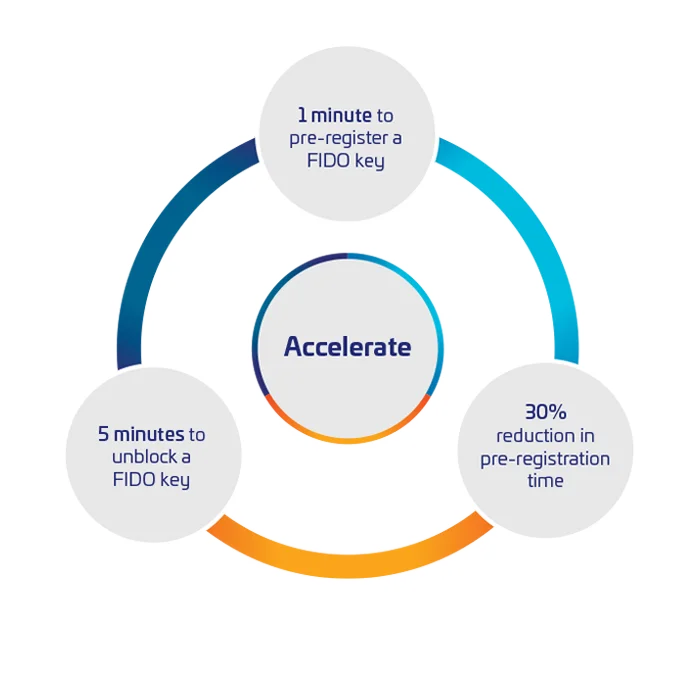

Insert SafeNet eToken Fusion Bio

The fingerprint interaction LED will blink slowly in GREEN to indicate that user needs to put their finger
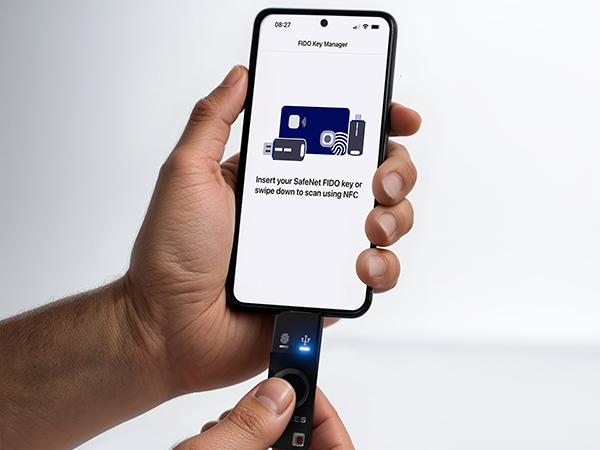
Successful: the fingerprint interaction LED will be ON in GREEN for 2 sec, then switch to off
Mismatch: LED will be ON in RED for 2 sec then switch to off
Related Resources
Frequently asked questions
It is a USB security key that combines biometric fingerprint recognition with FIDO2 authentication, helping you log in securely without relying on passwords.
A blinking LED usually means the security key is waiting for you to touch or place your finger on the sensor. If it keeps blinking, check that you are using a registered finger.
No. A light touch is enough. Pressing too hard may prevent the sensor from reading your fingerprint correctly.
You can enroll up to two fingerprints. If you want to change them, you need to delete the stored ones and re-enroll.
Make sure your finger is clean, dry and that you are not wearing any gloves. If it still fails, try re-enrolling your fingerprint by following the device instructions.
The key works with Windows, Linux, macOS, and most modern browsers that support FIDO2/WebAuthn. It is not supported on iOS devices.
You will need a backup authentication method, such as a second registered key. It is recommended to always register at least two keys for your accounts.
The blue activity LED lights up when the key is connected and ready. It flashes during communication with your computer.
No. Your fingerprint data never leaves the key. The match is done locally on the device for maximum privacy and security.
Avoid exposure to extreme heat, water beyond brief splashes (it is water resistant, not waterproof), and strong physical pressure. Store it in a safe place when not in use.
No extra software is needed for FIDO2 authentication. For advanced features like digital signing or certificate use, you may need the SafeNet Authentication Client.
Yes. The key works on any supported system without leaving personal data behind. Just unplug it when finished.
The key is designed for durability, with memory that retains data for at least 10 years and supports hundreds of thousands of uses.