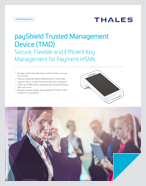payShield Monitor
payShield Monitor from Thales is a comprehensive HSM monitoring platform that enables operations teams to gain 24x7 visibility into the status of all their payShield HSMs, including those residing across distributed data centres. With this solution, security teams can efficiently inspect HSMs and find out immediately if any potential security, configuration or utilisation issue may compromise their mission-critical infrastructure.
- Benefits
- Specifications
Reduce operations costs
Eliminates the costs associated with physically accessing HSMs to retrieve important data.
Optimise utilisation
Trends HSM performance and capacity to assist in optimising deployment architecture.
Increase responsiveness
Equips administrators with the timely, targeted insights they need to proactively take corrective actions.
Central monitoring capabilities
payShield Monitor refreshes utilisation statistics for all HSMs every minute. Based on thresholds you define, the solution can generate alerts when critical situations arise. Choose from email, SNMP, syslog or Web interface as the delivery channel for any alerts. You define specific time periods for in-depth analysis, including last hour, 24 hours, 7 days, 30 days or custom intervals. payShield Monitor reports on a range of attributes including:
- Operational status
- Physical security and any tamper attempts
- Alarms and alerts
- Utilisation and capacity
- Configuration changes with user tracking
cSM compatibility
- payShield 10K with base or custom software version 1.0 or later with SNMPv3 messaging enabled
- payShield 9000 with base or custom software version 1.1 or later with SNMPv3 messaging enabled
Role-based access control
payShield Monitor supports three distinct user roles to enhance security and establish clear separation of configuration and administration duties. These three roles are:
- Administrator, manages deployment
- Group Manager, controls monitoring of HSMs and groups of HSMs
- Auditor, views data and reports
Virtual appliance minimum specification
- 2 CPUs with 2 cores each
- 8 GB RAM
- Thin provisioned hard drives
- Compatible with ESXi 5.1 and later (VM Version 9)