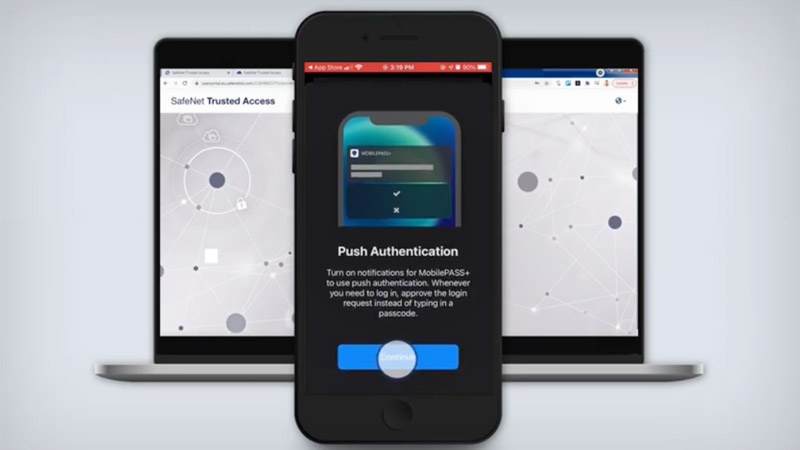MobilePASS is a family of mobile authenticators apps that provides a straightforward user experience, supports a broad range of devices.
What is SafeNet MobilePASS+ ?

SafeNet MobilePASS+ is Thales’s latest mobile and desktop authenticator app for multi-factor authentication that protects your login at both ends and in the middle, due to protection at enrolment and end-to-end encryption. Unlike other authenticator apps, SafeNet MobilePASS+ elevates user experience and security to a whole new level. It works whether or not your cellular or wifi network is working, due to support for both push authentication and standard OTP authentication.
SafeNet MobilePASS+ has been designed to provide unmatched security on multiple supported platforms (Android, iOS and Apple Watch, Chrome OS, Windows 10 and 11, macOS) with the best-in-class native end-user experience.
SafeNet MobilePASS+ key features
SafeNet MobilePASS+ lets users authenticate with a single tap on their mobile device, with additional protection provided by use of alphanumeric PINs. A biometric PIN can replace the alphanumeric PINs on:
- iOS with Touch ID and Face ID
- Android with fingerprint and facial recognition
- Windows Hello for Business with fingerprint and/or facial recognition
Getting started with SafeNet MobilePASS+
With SafeNet Trusted Access you get quick and easy on-demand provisioning of the Mobile PASS+ App, initiated by the user.
In a few easy steps you can launch all the corporate applications you need.
- Log in on your computer to SafeNet MobilePASS+ with your user name
- Add your domain password
- Add Authenticator while prompted for using an additional authentication method
- Select the mobile device to be used for mobile authentication
- Point your phone camera toward the QR code to scan it
- Tap on the notification received that will take you to MobilePass+ app inside the App Store
- Download the MobilePass+ app
- Self-provision your token as guided
- Tap on the Push notification received on your phone
You can now access all your corporate applications.
Legacy MobilePASS software clients downloads
Note that MobilePASS clients for iPhone and Windows Desktop support an enhanced feature set which is available when MobilePASS is managed by SafeNet Trusted Access.
We invite you to elevate your user experience and security to a whole new level with SafeNet MobilePASS+, Thales’s latest mobile and desktop authenticator app for push and OTP authentication.